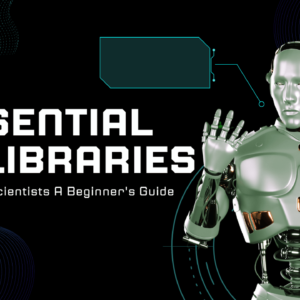Imagine a world where you can generate laughter with just a click! Building your very own Random Joke Generator app is not only fun but also a great way to learn about coding. In this blog post, we’ll walk through the steps to create a simple app using React.js that fetches and displays random jokes. Get ready to share some giggles!
What is React.js?
Before we dive into building our Random Joke Generator, let’s talk about what React.js is. React.js is a popular JavaScript library used for building user interfaces, especially for web applications. It allows developers to create reusable UI components, making it easier to manage and update the application as it grows.
Setting Up Your React Environment
To get started with your Random Joke Generator, you need to set up your React environment. Here’s how:
- Install Node.js: Make sure you have Node.js installed on your computer. You can download it from the official website.
Navigate to Your Project Folder:
cd random-joke-generator
Create a New React Project: Open your terminal and run the following command:
npx create-react-app random-joke-generator
This command creates a new folder called random-joke-generator with all the necessary files.
Building the User Interface
Now that we have our environment set up, let’s build the user interface for our Random Joke Generator.
Create the Main Components
- Open the
srcfolder in your project and locateApp.js. This file is where we will create our main component. - Create a new folder called
componentsinside thesrcfolder, and then create a file namedJoke.jsinside it.
Replace the contents of App.css with the following code:
* {
box-sizing: border-box;
}
body {
margin: 0;
font-family: 'Arial', sans-serif;
background: linear-gradient(135deg, #f3f4f6, #e2e8f0);
color: #333;
}
.app {
max-width: 600px;
margin: auto;
padding: 20px;
text-align: center;
border-radius: 10px;
box-shadow: 0 4px 10px rgba(0, 0, 0, 0.1);
background: white;
}
.title {
font-size: 2.5em;
margin-bottom: 20px;
}
.joke-container {
padding: 20px;
border: 2px solid #4f46e5;
border-radius: 8px;
background-color: #f9fafb;
}
.joke {
font-size: 1.5em;
margin: 20px 0;
}
.joke-button {
padding: 10px 20px;
font-size: 1em;
color: white;
background-color: #4f46e5;
border: none;
border-radius: 5px;
cursor: pointer;
transition: background-color 0.3s;
}
.joke-button:hover {
background-color: #4338ca;
}
Replace the contents of App.js with the following code:
import React from 'react';
import Joke from './components/Joke';
import './App.css';
const App = () => {
return (
<div className="app">
<h1 className="title">Random Joke Generator</h1>
<p className="joke"><Joke /></p>
</div>
);
};
export default App;
Creating the Joke Component
In Joke.js, we will write the logic to fetch and display jokes.
import React, { useState, useEffect } from 'react';
const Joke = () => {
const [joke, setJoke] = useState("");
const [loading, setLoading] = useState(true);
const fetchJoke = async () => {
const response = await fetch("https://v2.jokeapi.dev/joke/Any?type=single");
const data = await response.json();
setJoke(data.joke);
setLoading(false);
};
useEffect(() => {
fetchJoke();
}, []);
return (
<div className="joke-container">
{loading ? <p>Loading...</p> : <p>{joke}</p>}
<button onClick={fetchJoke}>Generate Joke</button>
</div>
);
};
export default Joke;
Explanation of the Code
- useState: We use this hook to manage our joke state and loading state.
- fetchJoke: This function fetches a random joke from the API.
- useEffect: This hook runs when the component mounts, calling
fetchJoketo get an initial joke.
Fetching Jokes from the API
In our app, we are using the Official Joke API to get random jokes. The URL we are using is:
https://v2.jokeapi.dev/joke/Any?type=single
This API provides various types of jokes that we can display in our app.
Start the Development Server:
npm start
Your app will now be running on http://localhost:3000.
Displaying Jokes
When you click the “Generate Joke” button, a new joke will be fetched and displayed on the screen. The loading state will show “Loading…” while waiting for the joke to be fetched.
Enhancing the App
Now that you have a basic Random Joke Generator, here are some ideas to enhance it further:
- User Favorites: Allow users to save their favorite jokes.
- Sharing Jokes: Add functionality for users to share jokes via social media or email.
- Custom Styling: Use CSS to make your app visually appealing.
Conclusion
Congratulations! You’ve just created your very own Random Joke Generator using React.js. Remember, building apps should be fun! Don’t hesitate to experiment with different features and styles as you continue learning about coding. Happy coding!